Salesforce is a popular CRM or Customer relationship Management platform that has successfully enhanced various business operations today. It has currently become a go-to option for businesses looking for effective ways to manage and organize client data. However, it can be challenging to maintain an organization without merging accounts in Salesforce. Inconsistencies such as duplicate entries and obsolete data can make things difficult, especially when dealing with huge volumes of client information.
Consider an instance where a company maintains two accounts for a single consumer, including valid purchase history data and inaccurate information. Hence, in such cases, it may be possible that you may send your promotional offers to the same individual twice or to the wrong audience.
This results in inefficient use of resources and poor business decisions. Above all, it lowers your business’s identity. In such a situation, Salesforce acts as a savior by assisting you in removing unnecessary information. So, in this post, we will walk you through the steps to merge accounts in Salesforce Lightning.
Step-By-Step Guide To Merge Accounts In Salesforce Lightning
To merge accounts in Salesforce Lightning, you can follow these steps:
Step 1- Begin by logging into your Salesforce Lightning account.

Step 2- Locate the “Accounts” tab or use the global search bar to find the “Accounts” object.

Step 3- Open the initial account record you wish to merge with another account.
Step 4- Locate and click the “Merge Accounts” button, typically situated in the “Tools” section or under the “Related” tab.

Step 5- On the Merge Accounts page, input the name of the second account in the search field.

Step 6- Choose the second account from the search results.

Step 7- Click the “Next” button.
Step 8- Review the account records and indicate your preferences for each field, selecting values from either the first or second account.

Step 9- Utilize checkboxes to specify records you wish to retain for related objects such as contacts, opportunities, or cases.
Step 10- After reviewing and confirming your selections, click the “Merge” button to complete the account merge.

5 Efficient Ways to Merge Accounts in Salesforce Lightning
Merging accounts in Salesforce Lightning does not merely imply the consolidation of records. Rather, it is an attempt to create a clean, reliable as well as an unified database that optimizes business operations. Here are five effective strategies to streamline the merging process:
1. Proactive Data Management
Consider a situation whereby your company sources its leads from several platforms that could result in duplication of data. It is important to stick with the same renaming rule for these leads to avoid accidentally creating two or more identical leads.
Working with your team and other critical leads on the enforcement of such rules helps ensure a better-managed database while minimizing unplanned duplications. Merging accounts enhances the Salesforce environment, acting as a preventive method.
2. Implement Matching Rules
Within Salesforce, the Matching Rules are similar to detective data. You can define these rules and their settings for scanning specific criteria, which help identify probable duplicates. For instance, you can set a Matching Rule such that your system can detect accounts having similar names and addresses.
Adopting this front end will also greatly limit the instances of new entries with duplicated data to ensure efficiency within the system. Matching Rules will prevent inaccurate information with the repetition of records by stopping double entries.
3. Duplicate Rules and Jobs
Duplicate rules, act as a backup for Salesforce data. This feature enable you to specify what actions should be made in cases of duplicates and thus prevent the spreading of duplicate records throughout the database.
Besides, Duplicate Jobs are just like cleaners searching for duplicates already present in your salesforce records. Doing this helps in making sure that your records are well-maintained and up-to-date. Additionally, this automated approach is efficient as it also ensures that there are no errors in the database.
4. Merging Strategies
Salesforce includes a merging functionality that enables quick and effective consolidation of duplicate entries. For example, there are several different accounts for one client. It is done through what is known as a merge function and will create a single united record for those accounts. In this respect, it is possible to have a ‘master’ record that stores all useful data to make it simpler to combine related data such as contacts and cases. It eliminates any unnecessary duplication, thus making your data work tidy and accurate.
5. Third-Party Applications
You may need additional levels of data merge functionality, which Salesforce cannot offer out of the box. There are third-party applications that provide advanced functions for handling a large number of cases or difficult situations with duplicates.
These strategies will allow you to merge accounts in Salesforce Lightning rather than incorporate them into Salesforce Workflow. With this, it will be possible to create a resilient and reliable database for your business that ensures that your company stays afloat.
Each of these phases ensures a simplified and precise system that allows focused interactions with customers as well as decision-making using authentic data. Knowing these approaches enables navigating Salesforce effectively, helping organizations to improve their operations concerning data management for enhanced output.
Benefits of Having a Clear and Unified Database
Having a neat and easy-to-use database in Salesforce helps your business in a few important ways:
Work Faster and Smarter: With everything organized, your team can find what they need quickly. This means they can make decisions faster and get more work done without getting slowed down by mixed-up or wrong information.
Make Better Choices: When all your customer info is clear and in one place, you can understand your customers better. This helps you make good choices about things like what kind of sales to have, what new products to make, or how to talk to your customers.
Talk Better with Customers: If your database is tidy, you know more about your customers. This means you can talk to them in a way that fits them best, making them happier and more likely to stick with your business.
Fewer Mistakes: When your data is all mixed up, you might send the same ads to a customer more than once, which doesn’t look good. A simple database helps avoid these mistakes so that every message you send to your customers is right and makes sense.
Overall, having a clean database makes your team work better, helps you understand your customers more, and keeps your business looking professional and organized.
Conclusion
Learning effective ways to merge accounts in Salesforce Lightning is critical to the effective management of a coherent and trustworthy database. Proactive data management, the use of matching and duplicate rules, intelligent merging, and even third-party apps can boost your data management game.
Each of these steps results in a more efficient, well-defined system that leads to better decision-making and improved customer relations. However, adopting these strategies will help you simplify your sales operation and ensure that your Salesforce is organized, effective, and reliable, building a foundation to push your company forward through its CRM journey.
Read More
https://scribblersden.com/article/how-to-delete-a-salesforce-account
Follow us on
Table of Contents
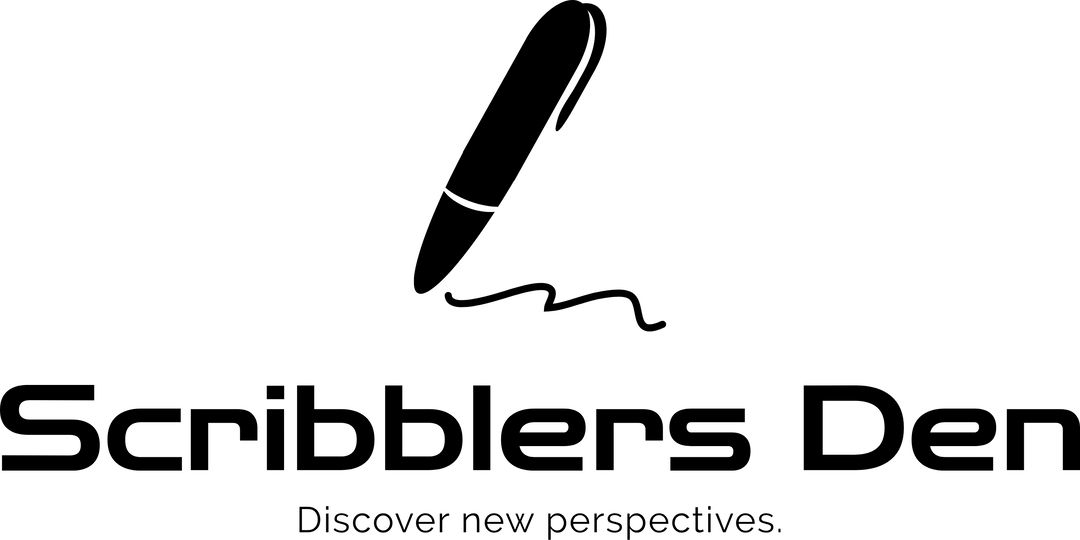


Leave a reply