Salesforce stands out as a top CRM or Customer Relationship Management tool, as most businesses use it to manage client data. This platform is highly responsible for helping businesses automate their marketing and sales processes. Nevertheless, it remains challenging to delete a Salesforce account. It's easy to create new users but hard to delete them. Often, this could become problematic whenever team members leave the company, and you must delete their accounts, but there is no direct delete option for user accounts.
However, despite removing these accounts from the platform, it remains an obstacle. Administrators have to look for alternatives because Salesforce does not support permanent deletion. The solution here is freezing or deactivating accounts to restrict user access and declutter the CRM space.
While you cannot entirely remove the account, it limits its functionality and visibility within the workspace. This post highlights the need for a smoother user deletion process within Salesforce. Administrators would still have to freeze or deactivate inactive accounts until such time comes. Even though the limitation exists, cleaning inactive accounts creates neatness within CRM, which is crucial for the smooth running of the Salesforce team.
Reasons You Can't Delete Users in Salesforce
Removing a particular account from the sales force might impact the integrity of your company's databases by corrupting data related to access levels of the connected roles. This action can lead to losing specific files and polluting data-related material with the consequences of monetary loss and interruptions. Let's look at why Salesforce prevents you from deleting users.
- Critical Ownership of Virtual Entities: Virtual entities such as Groups, accounts, and leads owned by users in the sales force have valuable information necessary for current operations.
- Risks of Deleting a User: Eliminating a user will lead to loss of relevant information crucial for such entities, affecting the system's effectiveness.
- Impossibility of Direct User Deletion: A direct Salesforce user deletion is unsafe because it could cause data loss and integrity issues due to the inherent dangers of such.
- Available Alternatives: Administrators may decide to lock out or freeze the customer from accessing the CRM space.
- Purpose of Deactivation or Freezing: These steps ensure data integrity protection while maintaining centrality in critical data kept at Salesforce.
Steps To Delete Your Account In Salesforce With Ease
It is easy to delete salesforce account on your PC, save this data using the Mass transfer tool, and later deactivate that user. Direct deletion is impossible, but it makes sense to remove unnecessary accounts to avoid billing problems. Deactivating unused accounts helps keep the workspace clean and the data intact. Do remember, to prevent data losses, keep all your crucial data archived before deletion.
Step 1. Select Accounts
To initiate the account deletion process in Salesforce, access the Accounts section. You can find Accounts in the main navigation menu or dashboard.

Source: https://cdn.guideme.io/organization-v3-1307/image/_5e1db83655790_1579006006.png
Step 2. Choose the specific account
Identify and select the account you intend to delete within the Accounts section. This step ensures that you're targeting the correct account for deletion.

Source: https://cdn.guideme.io/organization-v3-1307/image/_5d534610d7108_1565738512.png
Step 3. Click Show more actions.
Once the account is selected, look for the Show More Actions option. This action usually reveals a dropdown menu or additional options for managing the chosen account.

Source: https://cdn.guideme.io/organization-v3-1307/image/_5d5451cdb4282_1565807053.png
Step 4. Press Delete
Among the expanded actions, locate and click on the Delete option. This action signals to Salesforce that you wish to delete the chosen account.

Source: https://cdn.guideme.io/organization-v3-1307/image/_5d5451cdb4282_1565807053.png
Step 5. Confirm by clicking Delete
After selecting Delete, a confirmation prompt or dialogue box will appear seeking final confirmation to delete the account. To proceed, click on the Delete option again to confirm the deletion.

Source: https://cdn.guideme.io/organization-v3-1307/image/1562018774-5d1a83d692fec.png
Step 6. The account deletion is now complete
Upon confirming the deletion, Salesforce will promptly delete salesforce account from the system. Once deleted, the account will no longer appear in your Salesforce account list.

Source: https://cdn.guideme.io/organization-v3-1307/image/_5d89b4067b44f_1569305606.png
Ensuring Data Safety and Compliance Before Deactivating
When managing user accounts in Salesforce, particularly before deactivating them, it's crucial to follow certain best practices to ensure data safety and compliance.
Data Backup Before Account Deactivation: Always back up your data before deactivating an account. This means saving all important information related to that account, like customer details, transaction records, or communication history. Backing up data ensures that you don't lose any important information when an account is deactivated.
Managing Data Archives and Asset Transfers: When you’re changing or removing user accounts, make sure to carefully transfer or archive their associated data. For example, if an account holder is responsible for certain customer relationships or projects, transfer those responsibilities and related data to another active account. Archiving means keeping a secure record of all the account’s activities and data, which can be accessed if needed in the future.
Conclusion
You cannot quickly delete a user in Salesforce. However, freezing or deactivating the account can help maintain order. It's important to keep critical data safe. Deleting a user may harm data integrity, leading to possible issues. When deactivating an account, navigate to Accounts, locate the particular account through the Show More Actions button, and press Delete, confirming the action.
It is essential to back up these data archives before you delete salesforce account to avoid data losses. Backup helps you maintain a clean workplace to provide easy operations in Salesforce. Although direct deletion is not possible, freezing or deactivating unused accounts can be used to narrow down the CRM scope for essential data retention. A step-by-step guide makes the deactivation journey easier while keeping Salesforce neat.
FAQs
Can I delete a Salesforce user account directly?
Instead, there is no direct way of deleting user accounts by Salesforce. In place of this feature, however, the platform allows users to make their accounts dormant by freezing them or deactivating them. The approach limits the access of the consumers and de-clutters the CRM atmosphere while still maintaining the performance. Administrators may freeze or disable them for their bills but keep the other necessary information related to them intact at the same time.
Is some necessary information missing?
It’s important for any business using Salesforce first to take some precautions when deactivating a user account. The first step involves storing the user’s information as well as other relevant documents in an archive. It is the last phase, and this guarantees that details of great value are saved for reference in the case the need arises.
Moreover, administrators should evaluate and delegate any vital ownership or duties related to the user account so that no interruptions of running activities would occur. By ensuring data archives and asset transfers, there are fewer risks, such as data loss and interruption of operations at the stage of the shutdown.
What is crucial about keeping order in Salesforce?
Why it is important to keep the Salesforce workspace clean: to begin with, such software plays a major role in enhancing effectiveness and productivity on a daily basis. The CRM environment is clutter-free and easily navigable since dormant or inactive accounts are disabled or frozen.
Similarly, an efficient CRM space improves data cleanliness by eliminating the possibility of erroneous or incompatible entries associated with outdated or double ones. That is why this way guarantees that the data in Salesforce are up to date and correct. That ultimately influences a better decision-making process and also affects overall business performance.
Read More
https://scribblersden.com/article/create-an-opportunity-in-salesforce
Follow us on
Table of Contents
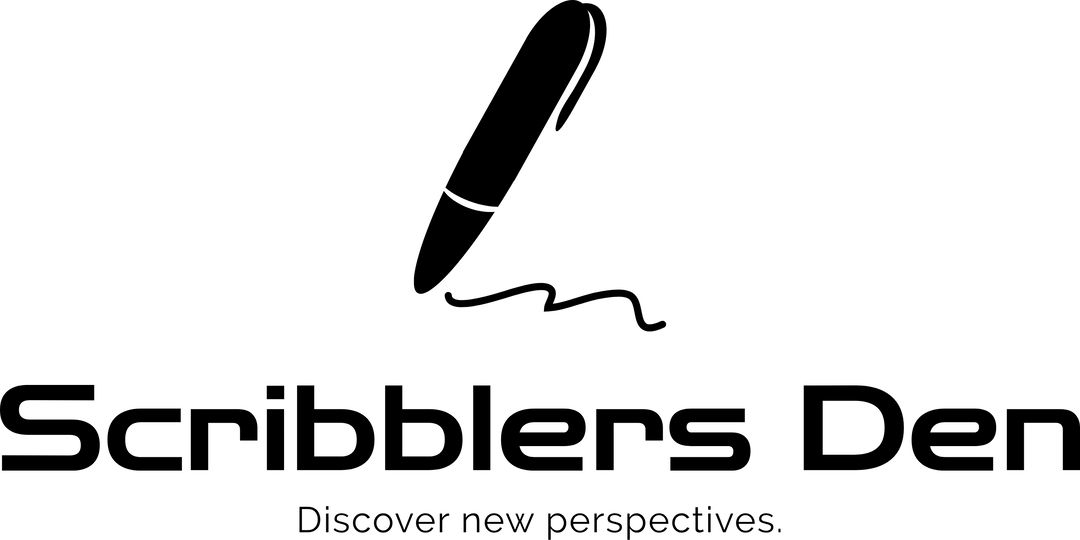


Leave a reply